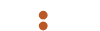1 – The equipment you need for Time-lapse photography
Having the right equipment is key in order to do beautiful time-lapse photography, otherwise you will have to deal with a lot of problems and you will waste a lot of time. Before you start taking Time-lapse photos, we recommend that you check to make sure you have all the required equipment.

First, you will need an adjustable camera in manual mode, preferably a hybrid or reflex type camera with a large Micro 4/3, APS-C or 24 x 36 mm type sensor in order to produce optimal image quality. You can also use your smartphone if it is equipped with a dedicated application for Time-lapse photography.
Make sure you have a fully-charged battery and a high-capacity memory card (or ideally several) so you can shoot for a long time and store all the images (especially if you shoot in RAW + JPG format).
Using a tripod to stabilize your camera is essential for your Time-lapse photos. It needs to be very stable and well ballasted and not move in any way in order to produce quality time-lapse images.
Lastly, for Time-lapse photography, you will need an intervalometer, or interval timer. It is usually built into mid-range and professional cameras. If you don’t have one, you can opt for an external timer or a remote control that has one.

Keep in mind that you will need the right kind of computer and software to edit your video from the photos you took.
2 – Pre-shoot calculations for your Time-lapse photos
Good time-lapse photography means being prepared. You can choose a random time interval and an approximate total duration, but you can also go the route of precision and anticipation with just a few calculations made up front.
For the photography of a Time-Lapse, the main step is to define the time interval required between each shot. Be careful, this time interval must be longer than the exposure time selected in order to give the camera time to record the image.
The exposure time must be chosen based on the subject of the Time-lapse to be photographed and the desired rendering, of which here is a non-comprehensive list for reference:
– 1 to 2 seconds: fast moving subjects (pedestrians, traffic, clouds, etc.)
– 2 to 5 seconds: sunrises and sunsets
– 5 to 10 seconds: slow moving clouds
– 10 to 30 seconds: the trajectory of the sun or the moon in calm weather
– 20 to 60 seconds: starry skies
– 1 to 2 minutes: slow moving subjects, the rapid growth of an element
– 5 to 15 minutes: Projects under construction, slow-growing plants
In order to determine the time interval you need between shots, you can also perform the following calculations:
– Total event duration (in minutes) / desired time-lapse time (in seconds) x multiplying coefficient. The multiplying coefficient corresponds to 60 fps. Here is a concrete example.
– For an event with a duration of 2h30 (i.e. 150 minutes), if you want to make a video of 2 minutes (120 seconds) at 24 fps, you must perform the following calculation: 150/120 x (60/24) = 3.1 seconds
You can then calculate the number of images you need to achieve this result: Total event time x 60 seconds per minute / interval = 150 x 60 / 3.1 = 2903 photos.
These calculations are very useful when you have limited shooting time, during a specific event, for example.

You can also evaluate the number of images to record based on the total duration of the desired recording and the frame rate of the final video:
– Running time of the time-lapse video (in seconds) x the fps of the final video = number of photos to shoo
– Example: For a one minute-video at 24 fps: 60 seconds x 24 fps = 1440 photos to take.
If your shoot isn’t subject to any time constraints, but you want to produce a time-lapse video calibrated to integrate another video, for example, you can calculate the total shooting time needed: – Exposure time in seconds x the number of images to record = total shooting time (in seconds).
– So in order, for example, to produce a slow moving cloud time-lapse video of 3 min at 25 fps made up of 4,500 frames shot at 8 second intervals.
– 8 seconds x 4,500 images = 36,000 seconds, or 10 hours of shooting.

3 – Adjusting your settings
For high quality Time-lapse photography, it is essential to switch to Manual mode (M) and adjust the exposure settings yourself. The exposure time has already been determined beforehand based on your subject or various other parameters.
For a good photography of Time-Lapse, lower the ISO sensitivity to the minimum level (50, 100 or 200 ISO depending on the camera) and choose an aperture beyond f/5.6, preferably f/8, in order to have great depth of field and therefore produce sharper images.
Do the focus manually as well, to avoid unwanted changes to autofocus (especially when shooting at night).
Lastly, consider adjusting the white balance manually, so that it doesn’t change from one shot to another either, and favor the JPG + RAW format for optimal image quality. You are now finally ready to start shooting your first Time-lapse.
4 – Editing your video

If you shot only in JPG, you will be able to edit your Time-lapse video easily with most of the free editing software that can import photos to create a video sequence, such as Windows Movie Maker (Windows), Filmora Video Editor (Windows), Open Shot Editor (Windows, Mac, Linux) and iMovie (Mac).
In terms of professional software with a price tag to edit your Time-lapse photos, you can opt for Adobe Premiere Pro (Windows and Mac) or Final Cut Pro (Mac).
Keep in mind that there is also software out there that is specifically designed for time-lapse photography, such as Time Lapse Tool (Windows) and Time Lapse Assembler (Mac).
Those who want to retouch their images, use their RAW files and edit the video with a single software application can use the Timelapse + STUDIO plugin for LIghtroom. A perfect solution for image processing the images in batches, which will greatly facilitate the process.
The above is a non-comprehensive list of software that can help you do time-lapse photography. There are also many tutorials available online to guide you through the final editing of your Time-lapse video.
In conclusion
Trying your hand at Time-lapse photography can sometimes be challenging because of how complex it may seem. While nowadays photography of Time-lapse is accessible to anyone with a smartphone or a camera, it requires good preparation, a lot of patience, and practice.
Once the machine is in motion and the photographer follows the advice step by step, time-lapse photography offers multiple visual and creative possibilities that can be endlessly perfected, whether through the use of creative filters, professional assembly, incorporating movement, etc. Explore, experiment, and soon, time-lapse video will hold no secrets for you.

By Céline Nébor