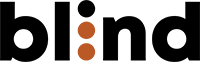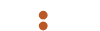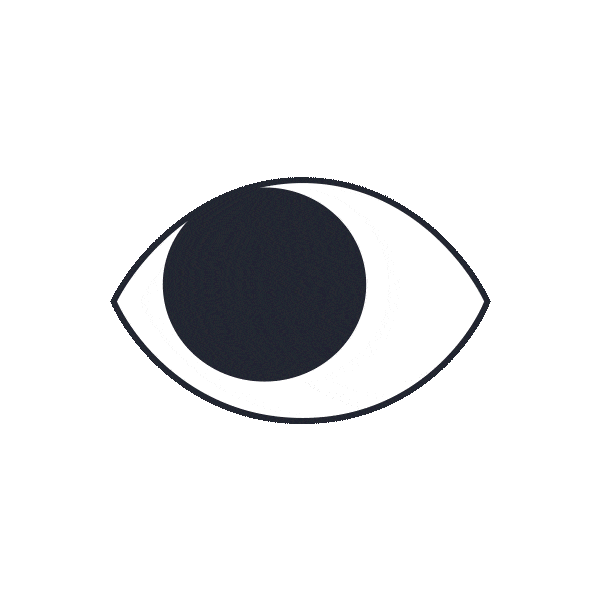Are you the proud owner of a new camera but unsure where to start, or even how to set it up? Here are some simple camera settings tips on how to navigate the menus and make your camera user friendly.

You’re getting blind.
Don’t miss the best of visual arts. Subscribe for $9 per month or $108 $90 per year.
Already suscribed ?