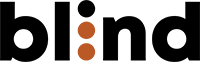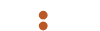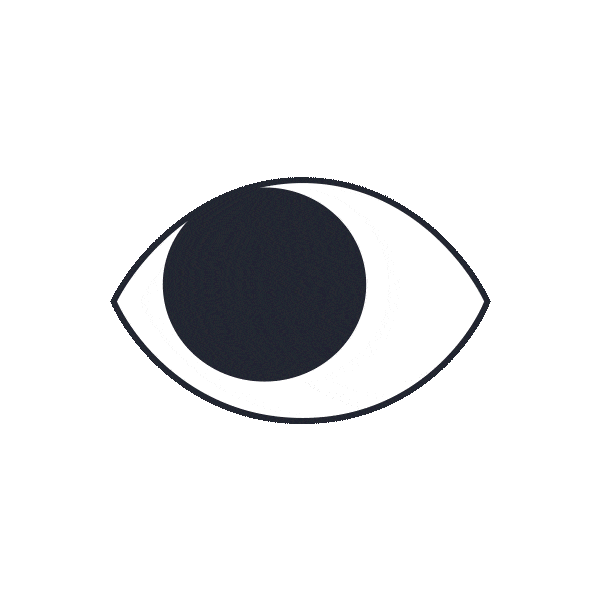Concerts often mean dark venues and tricky light conditions that can undermine the photos of concertgoers. Concert photography is therefore a very demanding art that requires adapting your equipment and settings. Here are our technical and practical concert photography tips to guide you, help you highlight your favorite musical artists and take amazing concert photos.

You’re getting blind.
Don’t miss the best of visual arts. Subscribe for $9 per month or $108 $90 per year.
Already suscribed ?